Avoid pushing the wrong buttons with your users
You’re working in your content creation tool and you’re confronted with a dialog box like the one above. What do you do? The example is comically overstated but, design anti-patterns and poor usability are so prevalent in products, it’s not that far-fetched to consider it could be real.
Think about this. Have you ever downloaded an app that was meant to make a task easier only to realize it actually made things more confusing and complex? Maybe it looked great but wasn’t intuitive or it worked fine but felt generic and uninspired. Either way, when the balance between functionality and design isn’t good, you are left frustrated and disappointed. Trust in the app is lost, fear of making a mistake creeps in or, even worse, users abandon the tool for something less troublesome to deal with. After all, with mobile learning, the goal is to create a learning experience that is easy to understand and draws users in.
In order to create an experience that users feel confident using, you should understand and employ established design patterns. Design patterns use familiar interactions that allow users to focus on the content without needing to analyze each interaction to navigate the application. Icons and visual vocabulary are commonly part of this discussion. For example, a magnifying glass is a well-recognized way to indicate the search feature. Icons need to be universal in order to be understood and usable.
When it comes to written communication combined with color and action prompts in an application, ambiguity can creep in in all kinds of ways. An example would be how most people recognize that green items represent go, while a red item represents stop or caution. Red is commonly used for destructive actions like cancel, delete or exit. This is a common design pattern, or a heuristic, that society seems to have standardized around. Other heuristics to follow might be offering the favorable or confirmation option first, in a highlighted or prominent button fashion, and downplaying the negative or cancel function by making it a less emphasized hyperlink. By following best practices in user experience design, learners will feel right at home using the platform and feel empowered to explore and interact with the content.
Clean consistent design is important but so is your brand. It doesn’t have to be boring. It’s important that your learning experience platform communicates your company’s values and personality. Expressing your brand’s voice through color, tone, typography and other cues can energize your learners, while the right images can make an impression that sticks. Create appealing content that stands out and keeps the experience from feeling stale or generic. Your company is special and your learning platform should be too.
The trouble sometimes is that style and usability come into conflict with one another. It's important to not let your company’s brand dictate design decisions that instead should be guided by design patterns. For example, a company’s primary color may be green. It's easy to see how that company might want to make all the buttons in their application green to reinforce that identity and make the color palette consistent with brand standards. However, it would be confusing for users to see green buttons with negative consequences, such as delete or cancel. In situations like these, going with conventional design patterns would create a better experience. A design conversation with your stakeholders should take place here and hopefully, empathy with the user wins the day over a marketing guidelines book.
The best mobile learning platforms design teams strive for excellence in both areas. They know the rules of design so they know how to bend them to bring out an organization's core values. At SparkLearn®, our design team works closely with our customers to find that balance. We make use of your brand’s voice, colors and identity with custom theming, and all of those creative choices are built on a foundation of tried and true design patterns. The result is a mobile learning platform that learners want to use and come back to as trust is built and kept.
Contact us for tips on how to make your learners’ user experience the best it can be.