Enough Already!
Mobile Apps and Microlearning have helped the learning and development department connect more closely with the learner audience. After all, you now have the opportunity to be in their pocket or even their wrist with smartwatch users.
This connection is really special. Since you can now reach them at any time, you might feel inclined to keep them up to date and informed. New content, new topics or courses, new surveys, checklists or performance support tools could be getting released to your audience on a regular basis - maybe even daily.
Will giving the users a heads up on every change or addition in your system be seen as helpful or annoying? Ultimately only your users can make that distinction, but you do have some choices to make and some things to monitor in order to help you make the right decisions for your users and your organization.
When considering implementing a notification system in your apps and on your learning platform, take the following things into consideration:
Not all content or changes warrant having a notification. Hopefully, this is obvious, but while a new piece of content may be noteworthy, simple changes to that content probably don’t need to be broadcasted to your learners. If changes to the course warrant having users retake it, that is an exception, but just because you fixed some typos or revised the images in the slides doesn’t give you cause to be blowing up someone’s phone.
Not all users want notifications sent the same way or even at all. A truly user-friendly learning experience platform should provide options for learners - do they want their notifications to be mobile app notifications, or would they prefer emails? Maybe even text messages?
Let them opt out of notifications if possible. Tailor their notifications so that they only get them for certain topics, tags, or groups that interest them or affect their job role.
Track the engagement you get from notifications. Note the context and conditions that work best for your organization. Is your team most likely to check their phone and view a notification at the start of the day, at lunch or later in the day? Send them notifications at more opportune times, and maybe you’ll get more engagement.
Give your notifications a really good reason for existing. When using notifications - make sure that the tap on it or interaction with it takes the user to the appropriate place and doesn’t just dump them into the main dashboard of the app.
The video we shared here is a funny look into notification fatigue that could happen if you just start bombing your users, but it doesn’t have to be that way. With proper planning, notifications for learning can be a powerful tool in bringing your learners back into your content.