Preparing to transition to a new learning platform? Keep these things in mind.
In learning and development, specifically learning and development technology, change is inevitable and almost constant. If you've been working in the industry for any length of time, you have likely migrated to or from one Learning Management System (LMS) to another or moved loose files from cloud drives to a Learning Experience Platform (LXP) or similar migrations and transitions. Shout out to you if you have been in this long enough to have moved from CD-ROMs to online or even been part of the original transitions to digital training platforms in the early 2000s!
Hopefully, your past experience in getting your platform up and running wasn’t too painful. Still, these efforts certainly can be tough to manage, especially if you start without a plan in mind and no clear strategy on how to do that.
If you are planning to migrate to a new learning platform or are starting fresh and just bringing materials together for the first time to a platform, there are some things to remember to make the process easier for your team and your learners.
Plan for Integrations Early:
When transitioning to a new platform or embarking on a fresh start, it's important to consider integrations right from the beginning. Identify the external tools, systems, or services your venue needs to work seamlessly with. Whether it's a student information system, content authoring pipelines, Single Sign On (SSO) video conferencing tools, or another LMS, integrating these components early in the planning process can prevent later headaches and ensure a smoother user experience. Make a comprehensive list of possible integrations and consult your technical team to confirm compatibility and feasibility. Their involvement will be crucial.Map Your Content:
Before you dive into the implementation phase, take the time to map out your content strategy. Conduct an inventory of all the learning materials you plan to include on the platform, such as course materials, multimedia resources, assessments, and supplementary readings. Categorize and organize the content logically, keeping in mind the needs and preferences of your target audience. Also, think about how any upcoming materials may need to be integrated. This process will help you visualize the structure of your platform and ensure that learners can easily navigate and access the materials they need.Analyze Your Existing Content:
Now is a great time to look at your existing content and determine if it meets your learner's needs. Is the resource up to date? Does the video feature a VP who is no longer with the company? Is it time to break apart that 45-minute long “click next to continue” eLearning course into bite-sized and usable sections? You might not have the time and resources to update everything. Still, by doing an upfront analysis, you can prioritize materials needed at launch and work through other materials as resources allow. This is a great time to do housecleaning, so don’t just lift and shift everything from its old home into a new shiny platform.Try It:
Before launching your platform to your primary audience, thoroughly testing its functionality and usability is essential. Use a test environment where you can simulate user pathways and interactions and identify any glitches, bugs, or issues that may arise. Involve a small group of subject matter experts and learners to participate in these tests and gather their feedback. Testing early and frequently allows you to catch and address problems before they affect the overall user experience. It also demonstrates your commitment to providing a high-quality platform to your users.Get in Front of Your Learners:
Consider a phased approach as you prepare to roll out your platform. Start small by introducing the platform to a select group of learners. This approach could be a pilot program or a limited-access soft launch. This initial group will serve as early adopters who can provide valuable insights and feedback about their experience. Their input can guide you in making necessary adjustments and improvements before a broader launch. To understand their needs and preferences, engage with these learners through surveys, focus groups, or direct communication. Iterate based on feedback and usage patterns. After your initial launch to a smaller group of learners, carefully analyze the feedback and usage patterns that emerge. Pay attention to engagement metrics, such as completions, time spent on the platform, and interactions with different content types. With this data, you can iteratively refine and enhance your content. Regular updates and improvements based on real user experiences will demonstrate your commitment to providing a dynamic and effective learning environment.
By carefully considering these steps and being proactive in your approach, you can streamline migrating to a new learning platform or creating one from scratch. This ensures the platform is well-integrated, content is thoughtfully organized, functionality is thoroughly tested, and user feedback guides ongoing improvements.
Looking for more on this topic? Watch my video with more Tips for Implementing a Learning Ecosystem.
We regularly assist our customers in their migration strategies, learning ecosystem design approaches, and moving to modern, mobile-first platforms for today’s deskless workers. If you are facing issues on your current migration path or have questions on learning platform integrations, contact us today. We’d like to hear about your challenges.