SparkLearn 2.6 Refines an Already Great Experience
The SparkLearn 2.6 release is focused on improving the existing tools used by content managers, particularly push notifications and analytics. Continuous improvement and minor enhancements aim to improve common workflows for the content manager.
For Content Managers and Owners
We’re adding some great features to SparkLearn that will help you meet your learners’ needs:
Associate content with push notifications, so learners are taken directly to a specific course or learning object.
Improved analytics with updated default dashboards for deeper integration with Veracity; reach out to your account manager if you'd like to customize the analytics shown on your dashboard.
For Learners
And, of course, we couldn’t just leave the learners out in the cold. They get a significant new addition to help with their learning journey in your SparkLearn environment:
Added updates to the mobile application that will improve support for eLearning packages from a wide variety of publishers.
New Features
Enhancement to Push Notifications
An enhancement to push notifications enables you to link it directly to content in SparkLearn. A push notification allows content managers to share information with learners in a clickable pop-up message that appears on a user's mobile device. These messages can alert or remind a learner about various activities in SparkLearn. When the user opens the notification, SparkLearn takes them directly to the content item.
As a content manager, navigate to Push Notifications under the Users and Groups menu. After deciding to Send Notification by User or Send Notification by Group, check the desired recipients and select Send Push Notification.
The Related Content section can be used to search for the content you want to notify your learners. Only one content item can be associated with a single notification.
Complete the rest of the notification as usual and select Send Push Notification. As noticed in the “?” help circle, the recipient will be taken directly to the chosen content item when they open the notification.
Content managers can now more easily see the notifications recently sent to a user. When viewing a user’s profile, content managers now have a Notifications tab that will list the recently delivered or scheduled notifications for that user.
To see more information about push notifications and how they can be triggered, check out this About Push Notifications knowledge base article.
Mobile Improvements for third-party content
The SparkLearn application supports content from your favorite eLearning authoring tool. These integrations allow owners and content managers the benefit of mobile delivery and analytics while leveraging existing content. This backend update will improve how a learner engages with content and completes third-party content without any real noticeable change for them.
Improved Veracity Integration
With the 2.5 release, system admins who use Veracity as their LRS got all kinds of new dashboards. To support these, a backend update to the SparkLearn application in 2.6 has improved the integration with Veracity, and we have now implemented a bunch of new tenant default dashboards. While default dashboards impact new tenants, we encourage you to reach out to your account manager if you are interested in further customizing your analytics dashboard. The listing of default veracity analytics dashboards include:
Popular Learning Objects: shows up to ten learning objects (articles, links, eLearning packages, or documents) with the most learner interactions (i.e. completions, bookmarks, comments, etc.).
Most Recommended Content: shows the top ten most recommended content in the system. This chart helps show the content in the system that is most visible to learners.
Content Relevance: shows the top ten most recommended content in the system. This chart helps show the content in the system that is most visible to learners.
Popular Times: shows when SparkLearn gets the most activity (across all users).
Top Search Queries: shows the top ten search queries. The list may show partial words since the mobile app searches automatically while the learner is typing.
In Closing
So, there you go - another big update for SparkLearn users and lots more planned. We’re so excited to be continually improving the product for our customers. A shout out to you all, you help us make this Learning Experience Platform one of the most innovative and exciting offerings in the marketplace today.
You can view the full release notes in our Knowledge Base.
If any of these features interest you, please fill out the form below and one of our SparkLearn team members will contact you. We’re ready to get SparkLearn into your hands and help your learners be more productive!