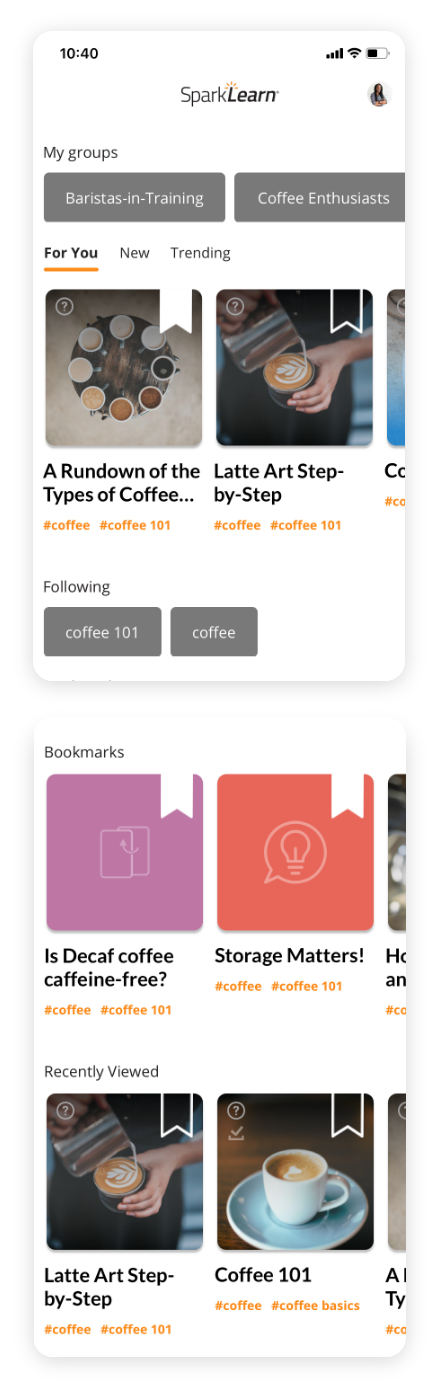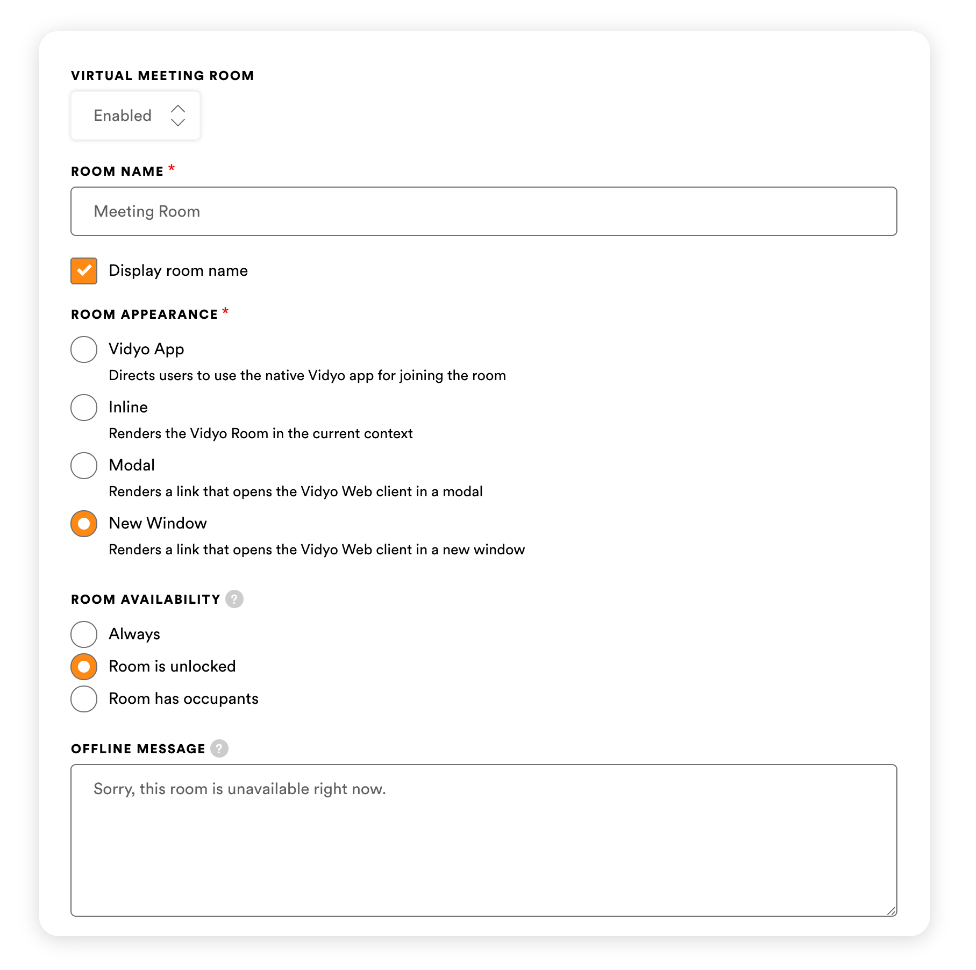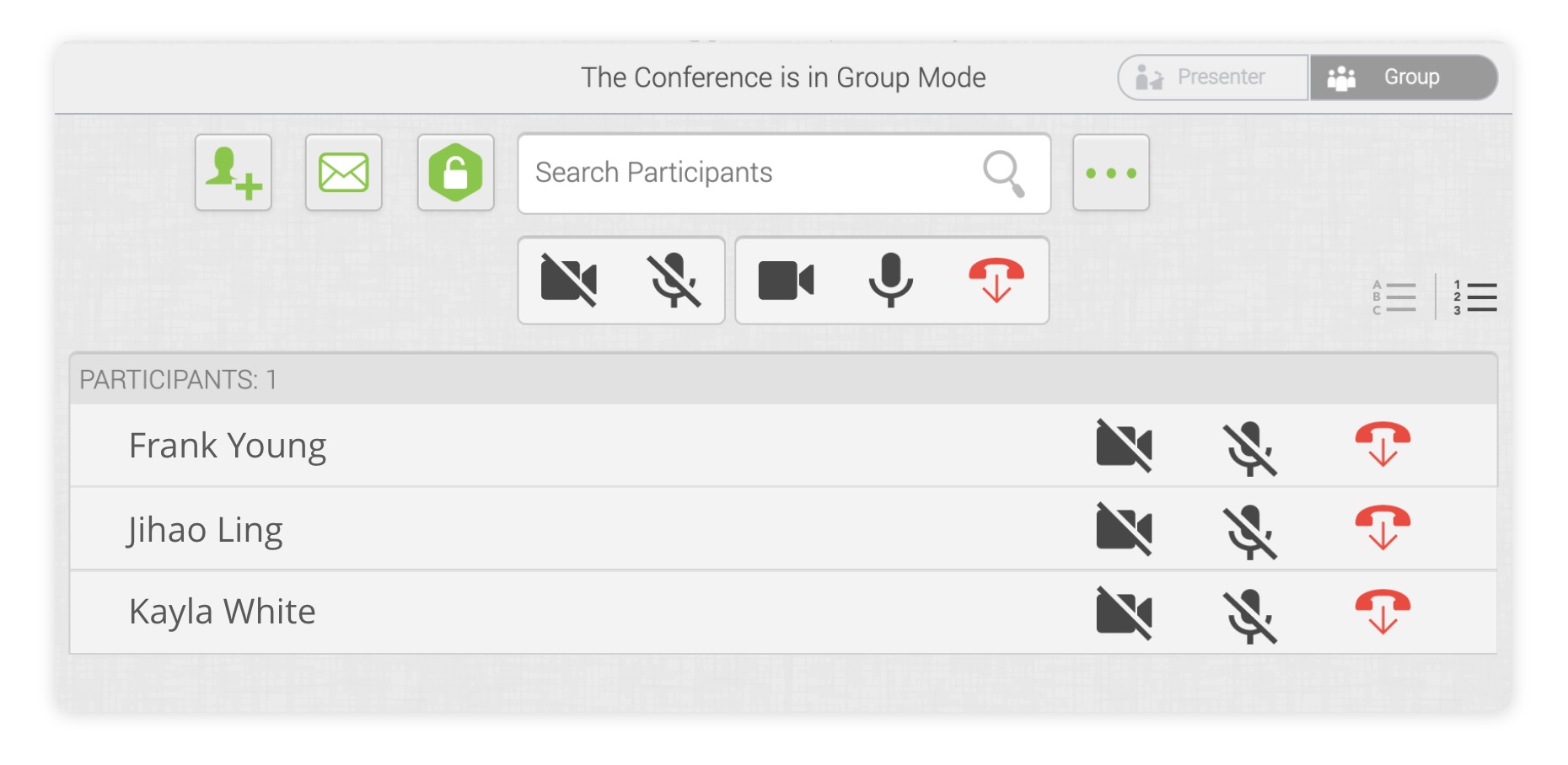SparkLearn 2.7 Delivers Game Changing New Features
The 2.7 release expands the SparkLearn experience with an advanced dashboard for your users and an optional built-in video conference and webinar tool to enhance real-time learning. The Vidyo real-time communications platform integration allows users to host and attend live webinars without needing a stand-alone web meeting system.
As always, fixes and improvements have been made beyond these two new features, so be sure to check out the full release notes in our Knowledge Base. If you’re interested in these and other SparkLearn features, find us on the Apple App Store and Google Play.
Enhanced Learner Dashboard
Learners now have a whole new experience when they launch the app with our advanced dashboard. Providing quicker access to relevant-to-me content sourced from our robust recommendation engine, your users see their most used tags, what content they’re following, their groups, and bookmarks upon opening. While much of this is the same, the sleek look and sophisticated design updates enhance intuitive navigation.
A new My Groups section lists the groups to which a learner belongs. Selecting a group displays the content belonging to that group by topic.
The For You, New, and Trending tabs from the original dashboard are back, providing the same easy access to personalized recommendations based on interests, activity, and more.
Tags have a more prominent place on the dashboard. The new Following section shows your user the tags they follow. Selecting a tag displays content relevant to that key term. Easier to use and understand!
A new Bookmarks section displays content the user has flagged most recently. A complete list of saved bookmarks can still be found under My Content.
Recently Viewed displays content that the user has newly seen, explored or completed. Selecting “view more” reveals the complete history.
This feature is only available on SparkLearn. Please contact your Account Manager to enable the new enhanced dashboard feature.
Vidyo Integration
SparkLearn has partnered with Vidyo to provide state-of-the-art technology for real-time video interactions. This add-on integrated video conferencing system is an additional feature that simplifies scheduling live events (e.g., webinars) and tracks user attendance. This secure video delivery system is used extensively in the healthcare industry and the financial services industry due to its 256-bit encryption, ease of integration, and low overhead needs - no additional software is required for your administrators or learners to use this feature.
It’s easy to get started. All SparkLearn customers have access to this feature out of the box. All you need to do is choose the number of video minutes you want to pre-purchase (kind of like a pre-paid cell phone card), and within minutes you can be setting up live learning events in your system.
The most remarkable thing about all of this? All activity in the Vidyo meeting rooms is tracked and collected via XAPI to understand the engagement in the meetings and training taking place in your system. Goodbye data siloes, hello integrated business intelligence!
For Learners
Join an Event - Live and Scheduled
Users can easily find upcoming events via their dashboard or through a search. Once an event is selected, they can see further details, noting the scheduled date and time and a Join Room button.
When learners join the Vidyo room they will be in a preview screen and have the option to adjust meeting inputs like camera and microphone before selecting the green phone icon to connect into the meeting room. In the Vidyo meeting room, basic meeting features and functions are available.
For Content managers and owners
Create an Event
Content managers have the ability to create events by selecting the new Events tab from the Content menu. The Create Event process starts with familiar fields like topic, title, feature image, description, and tags.
The next step is to Schedule the event by selecting the start and end date and times. A quick dropdown menu allows you to choose how often your event should be scheduled (once, weekly, monthly etc.). Scheduling a recurring event requires further frequency details common among scheduling tools.
Content managers will then need to enable or disable the Virtual Meeting Room and can customize the experience with a Room Name. The Room Appearance determines how the event will be viewed by users and the Room Availability determines when those users can access the event. An Offline Message can be crafted for when the room is unavailable.
Moderate an Event
When a content manager selects an event they will see the scheduling details and a Join Room button, just like the learners. There will also be a Manage Room section with an Open Moderation button that creates a new window for controlling the room participants.
The Manage Room section provides Room Status controls to set who can access the meeting. The Room URL and Access Code are provided to share the event details with non SparkLearn users who may need to join.
Ready to Do Digital Learning Differently?
For existing customers, please reach out to your Account Manager for the how-to’s enabling and adding these features and stay tuned as we continue to make your SparkLearn platform the learning tool you rely on most.
If you just found us, and any of these features interest you, we’d love to connect! Please fill out the form below and one of our SparkLearn team members will contact you. We’re ready to get SparkLearn into your hands and help your learners be more productive!