SparkLearn 2.8 Brings Great Improvements
Our 2.8 update comes from user feedback and, well, it’s all about user feedback! We’ve made improvements to the recommendation engine so your Content Managers can quickly address low-rated content. On the learner side of things, we’ve added more power to course navigation and allowed more visibility into personally submitted content. Thanks to those that brought these issues to light and for more information on the 2.8 Updates, please check out the full release notes in our Knowledge Base!
What’s New
Goal Updates and New Learner Insights
We recognize that the goals users set for themselves are essential to the concept of self-regulated learning. To that end, we’ve renamed the Goals menu Insights. Your new Insights menu has an improved interface and updated goal details.
The mobile user interface now enables a vertical view of your goals and has a progress bar to visualize how far along you are. We also refreshed the Update Goal interface and the layout of your Activity Overview. Best of all, we have added the View Goal Details button to provide you with 5 new learner insight dashboards that display your progress over time against the goal trendline.
Goal Details measure:
Items viewed weekly
Items completed weekly
Courses completed monthly
Average test score weekly
Frequency of achieving goals
Improvements to Recommendation Engines
Learner Feedback Input
Content Managers can now track content that frequently receives negative feedback from users. The 2.8 release adds a new section, Lowest Rated Content, on the Content Manager Dashboard while maintaining the existing visibility within the Analytics and User Data menu under Learner Feedback. This Lowest Rated Content section displays up to 10 learning objects that received at least two downvoted ratings. Content Managers can then update or improve these low-rated learning objects and assess next round feedback to ensure higher ratings.
User Progress Input
As Content Managers execute against their content strategy, there is a need to understand the learner’s completion of topics and courses. The progress a user makes against these is now input into the recommendations engine. This user progress input will boost personal recommendations for a learner based on their progression of content and how close they are to completing a topic or course.
Next in Course Navigation
Navigation within courses is easier for users via the new Next in Course listing for learning objects, allowing users to quickly navigate and continue the learning path within a course, automatically suggesting the next few articles, documents, or web links. If a learning object is in multiple courses the Next In Course navigation will display multiple courses.
Content Description Update for the Dashboard
SparkLearn is always listening to users, and we heard learning objects with lengthy full descriptions within the mobile application were not visible. We understand that reading the full description helps users identify relevant content and efficiently surfaces the appropriate learning objectives.
We’ve addressed this, and now the recommendation rationale and expanded description will display by tapping the info icon on the object.
Learner Submitted Content with Enhanced Notes
Learner Submitted Content is content that learners have created within SparkLearn rather than a content manager. This feature is optional for an Owner within SparkLearn. If enabled, Learners can create articles and submit them for review.
A Content Manager can now quickly provide feedback to a learner, encouraging a revision and resubmission. To help with this, we’ve added a new text box for notes. These optional notes are saved to the information in the revision log for the article.
To help users keep up with the content they contribute to SparkLearn, all users will receive an email notification when their article changes moderation status. This lets them know if they have more work to do or if they can share their newly published work with colleagues. The email will have a subject related to the status change of Draft or Published, and the message’s body will contain:
The Learner name
Article title and status
The feedback notes detail
A link to the article
Ready to Do Digital Learning Differently?
For existing customers, please reach out to your Account Manager for the how-to’s enabling and adding these features. Stay tuned as we continue to make your SparkLearn platform the learning tool you rely on most.
If you just found us, and any of these features interest you, we’d love to connect! Please fill out the form below and one of our SparkLearn team members will contact you. We’re ready to get SparkLearn into your hands and help your learners be more productive!