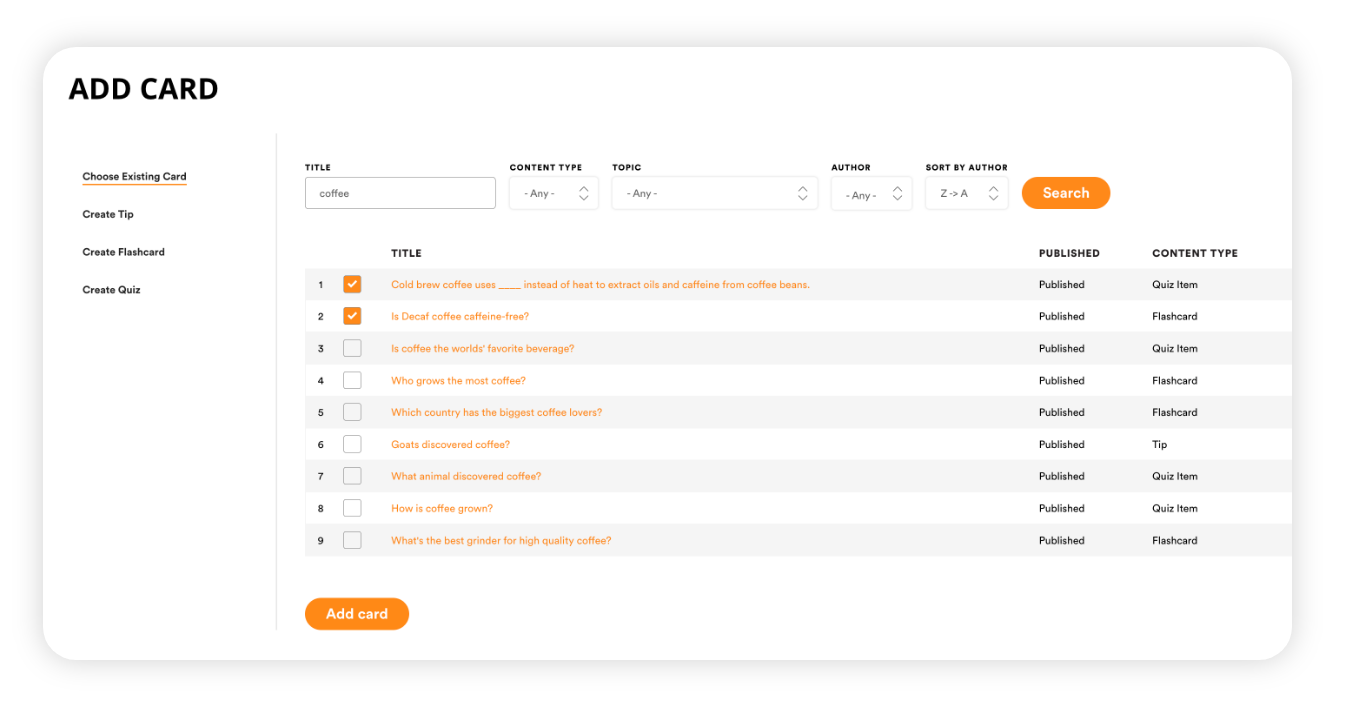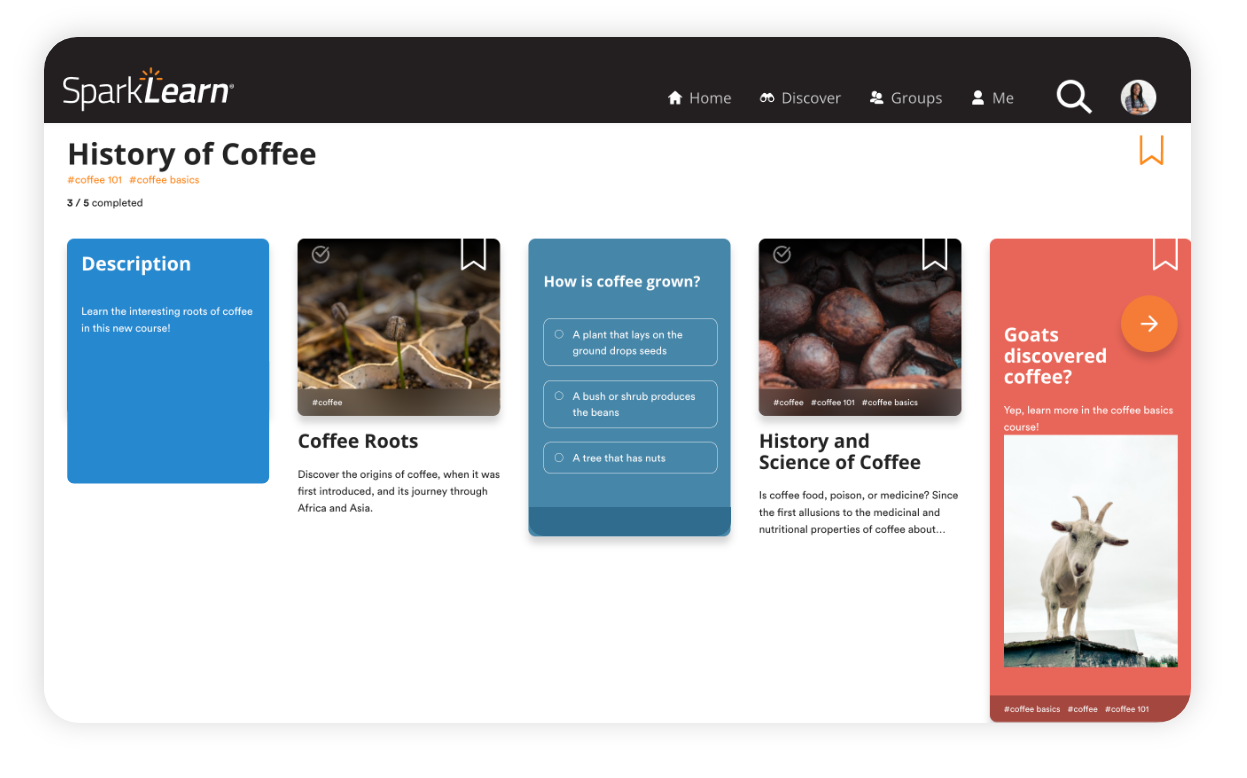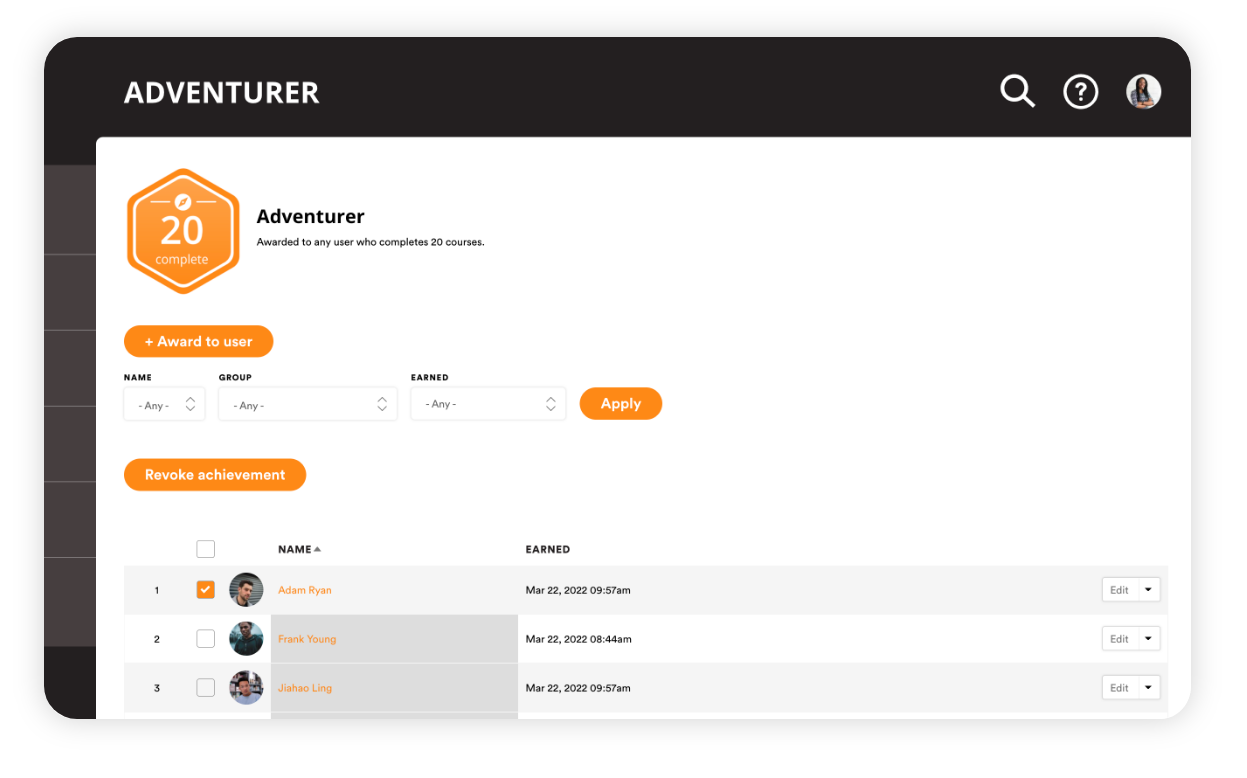SparkLearn 3.1: Expanding Content Managers Tool Boxes
SparkLearn® 3.1 adds even more great features to the content managers’ tool box! We’ve added a way to manage achievements, like badges and certificates, and created reports that show who is interacting with content and how. On the learner side of things, the ability to add cards to articles and courses provides even more ways to interact with content. As always, fixes and improvements have been made beyond these features, so be sure to check out the full release notes in our Knowledge Base!
What’s New
Add Cards to Articles and Courses
Cards, like tips, quizzes, and flashcards, have received a promotion. They can now be added to articles and courses to improve discovery and offer more variety to learners. Cards within articles and courses can be tapped, flipped, and scrolled through, adding more interaction to your content.
Cards Within Articles
Adding cards in-line to the body of an article is simple. When using the drop-down menu to add content, choose the new option Card. Then click the Add Card button to search for or create the perfect flashcard, tip, or quiz. We’ve even added filters to make this process easier. Try searching by title, content type, topic, or author to find the right content quickly.
Cards Within Courses
Similarly, when creating or editing a course, the Add Content page now includes cards among the existing content you can choose from. Tabs to create new flashcards, tips, and quizzes have also been added for your convenience. It's important to note that because flashcards and tips cannot be considered “complete” or “incomplete,” adding these cards does not affect the length or completion of a course. Because of this, the system requires at least one learning object or test to be added to a course before the course can be saved.
New Reports to Manage Content
When it comes to a certain article, have you ever wanted to see a summary of who that article has been recommended to? Is a complete list of those with course completions an important part of performance tracking? We completely understand. When looking at a piece of content, Content Managers will now see a Report option has been added. Each report has three tabs that list the users who have completed, bookmarked, or been recommended the content. From here, it’s easy to add and remove users from these lists individually or collectively by checking the box beside their names. Keep in mind that these updates will generate the expected xAPI statements and achievements. For example, removing a learner from the completed list for a course that allows certificates will revoke that achievement.
Improved Management of Achievements
Speaking of achievements, we’ve improved the visibility of users and streamlined the management of badges and certificates. Content Managers can find the new Achievements page under Analytics and User Data. The page displays a list of achievements currently available in the system and allows easy access to more information on each achievement. After selecting an achievement, Content Managers see a list of users who have earned the achievement and can easily award or revoke that achievement individually or in bulk.
Ready to Do Digital Learning Differently?
For existing customers, please reach out to your Account Manager for the how-to’s enabling and adding these features. Stay tuned as we continue to make your SparkLearn platform the learning tool you rely on most.
If you just found us, and any of these features interest you, we’d love to connect! Please fill out the form below and one of our SparkLearn team members will contact you. We’re ready to get SparkLearn into your hands and help your learners be more productive!