SparkLearn 2.5 Release Excites with Must-Have Features
The latest update to SparkLearn® is all about making sure your learners have quick access to content that’s relevant to their needs. Our learning experience platform focuses on delivering branded content to your business’s learners the best way possible.
SparkLearn Version 2.5 comes with great new features to make finding, creating and analyzing content easier. The Groups section gives learners a new way to browse. The integration with Unsplash helps content managers create great-looking content. The improved content usage reporting helps all of your admins know how learners are interacting with the content.
This update includes all of these improvements and so much more. You can view the full release notes in our Knowledge Base. Let's take a look at a few of those awesome new features included in the new version of SparkLearn, available today from the Apple App Store and Google Play.
New Features
Browsing Groups
Groups are an organizing tool in SparkLearn that drives how learners access content and how they are associated with one another. You can use groups in your organization to help delineate working groups, business units, job roles and more.
Learners now have an opportunity to browse the groups they are members of and view other groups that are available to join. This allows you to more easily see and explore content associated with groups.
By selecting a group the learner is a current member of, they can view its contents sorted by topic. This allows learners to explore new topics and click into relevant content. Learners can also use this screen to leave the group if they are no longer interested in the content it has to offer.
Learners can also use the More Groups section to find groups they might like to join. By simply clicking the + (plus sign), the learner will be added to the group and will have access to all of the topics and content. Group memberships impact the content that is recommended to learners within SparkLearn so it's important for learners to manage their groups wisely to ensure they are getting content that is exciting and relevant to them.
Improved Image Authoring with Unsplash
Choosing great images for your content is vital for giving your library a professional look. Finding or creating images can be really difficult and potentially expensive. These complicating factors just got wiped out for SparkLearn Content Managers.
Content Managers have the ability to use Unsplash Images when authoring content. By leveraging Unsplash.com, SparkLearn has built-in access to over two million high-resolution images with no restrictions, fees or licensing within the content authoring experience.
Learners can avoid image frustration and make content image authoring effortless with this new integration. We’ve made this so easy with the update, there is no reason to not use these great photos in your learning today!
Whenever a piece of content needs a featured image, clicking the Add Image button will transport them to this new experience. The Featured Image Browser provides three options for selecting images: choose from existing images in the library (previously uploaded or Unsplash related), upload a new image or the new option is to choose from the extensive library of Unsplash images. Once selecting the Choose From Unsplash Images, Content Managers can simply use the Search Unsplash box to type a keyword and choose a high-resolution image that perfectly enhances their content.
New Content Usage Analytics
Of course you need to know how your users are engaging with your content! We’ve got you covered there, too.
Content Managers have visibility to new content usage analytics. This includes updates to xAPI statements to support usage reporting, new statistics when editing content and new Veracity dashboard options.
The new high-level usage statistics will contain information on system recommendations, views, completions, bookmarks and feedback. This information provides Content Managers an understanding of content interactions based on time frames (today, week and month) when editing and updating their content.
To support these content statistics, xAPI statement updates were made to gain clarity in usage information, simplify reporting and align to xAPI standards. In addition, new Veracity Analytics Reports can be created and, if desired, added to the Summary Dashboards within SparkLearn. If a tenant is using Veracity as their default LRS, custom analytics can be built using Veracity's proprietary query language (VQL). VQL allows for visual representation of xAPI statements.
Most Missed Questions: Shows the top ten most missed questions. This can help highlight if there is missing content or inaccurate questions. way you tell your story online can make all the difference.
If any of these features interest you, please fill out the form below and one of our SparkLearn team members will contact you. We’re ready to get SparkLearn into your hands and help your learners be more productive!