The New Version of SparkLearn Springs Forth with Even More to Love!
Float is making it even easier to get SparkLearn out to your learner audiences. Our Software as a Service (SaaS) Learning Experience Platform has always been a highly configurable and customizable platform for delivering branded content to your business’s learners.
Version 2.4 of SparkLearn adds new features to help learners stay updated about new content and contribute their articles to the content library. It also includes loads of enhancements and bug fixes to improve your learner’s experience in SparkLearn.
Version 2.4 has several significant improvements, of course. We’ve published the full release notes here to our knowledgebase. Let’s look at a few other great features that we include in the new version of SparkLearn, available today from the Apple App Store and Google Play:
New Features
User-Generated Content
Learners now have an opportunity to contribute their expertise by creating their Articles. Learners learn in many ways - including from each other - so let’s support and encourage them by offering User-Generated Content publishing, and we can all learn together!
Learners can save drafts of their work until they’re ready to submit it for review. A Content Manager or Owner must approve all content created by a learner before other learners can see it. From the “For Review” screen, Content Managers and Owners can see content waiting for review. They can edit the article, if needed, and publish it for other learners.
After the article has been published, the author still retains editing rights and can keep the content updated. As a nice nod to your contributor – you can give your users credit for their help by adding a byline to the articles they create.
Channels
Learners can now choose to follow tags to receive updates when new or updated content is added to those tags. It’s a lot like following a hashtag on Twitter or Instagram.
Learners can see an overview of recent updates to the tags they are following from the new Following screen. The Following screen shows each tag the learner is following and the most recently updated content in each tag (up to 10 for each tag).
The learner can tap the tag to see more content with that tag or choose to unfollow it.
When a content manager adds or updates content, they can choose to send a push notification to learners following the content’s tags.
Believe it or not - There’s More!
We’ve been busy. A couple of weeks ago, select customers got the 2.3.5 release version of the platform, and in that build, we added some great features and under the hood improvements.
What did we add to SparkLearn then? Let’s take a look, shall we?
Public Comments
You can now invite your learners to ask questions, share their experiences, or provide article feedback.
This can be a great way for encouraging social interaction and discussion between your learners so they can share knowledge and support each other.
Content Managers and Owners can enable this feature on any Article by going to the Edit screen, selecting Comment settings, and changing the setting to Open. (by default, comments are hidden).
Customizable Learner Record Store (LRS) Actor
Inverse Functional Identifier (IFI)
You can now adjust how learner information is reported to your LRS to better integrate with your analytics or B.I. tools.
Owners can adjust how data is reported to the LRS by selecting System Information from the content management menu and then selecting LRS Endpoints.
Keep in mind that changing how the learner is reported to the LRS may cause them to lose their annotations and state on eLearning activities.
For more information about the xAPI actor, see the xAPI specification.
Live Preview for Custom Theming
SparkLearn lets you adjust its appearance to align with your company’s branding guidelines. SparkLearn 2.3 now provides a live preview of those customizations so you can see how new colors will look to your learners.
Owners can adjust the appearance of SparkLearn by selecting System Information from the content management menu and then selecting Theming.
As you can likely guess, we made many other smaller enhancements, and we always include bugfixes when we update the platform.
For a little deeper context and to give you an idea of how SparkLearn matches up to the small-business-focused version of the platform “SLgo”, check this table out.
If any of these features interest you, please fill out the form below and one of our SparkLearn team members will contact you. We’re ready to get SparkLearn into your hands and help your learners be more productive!